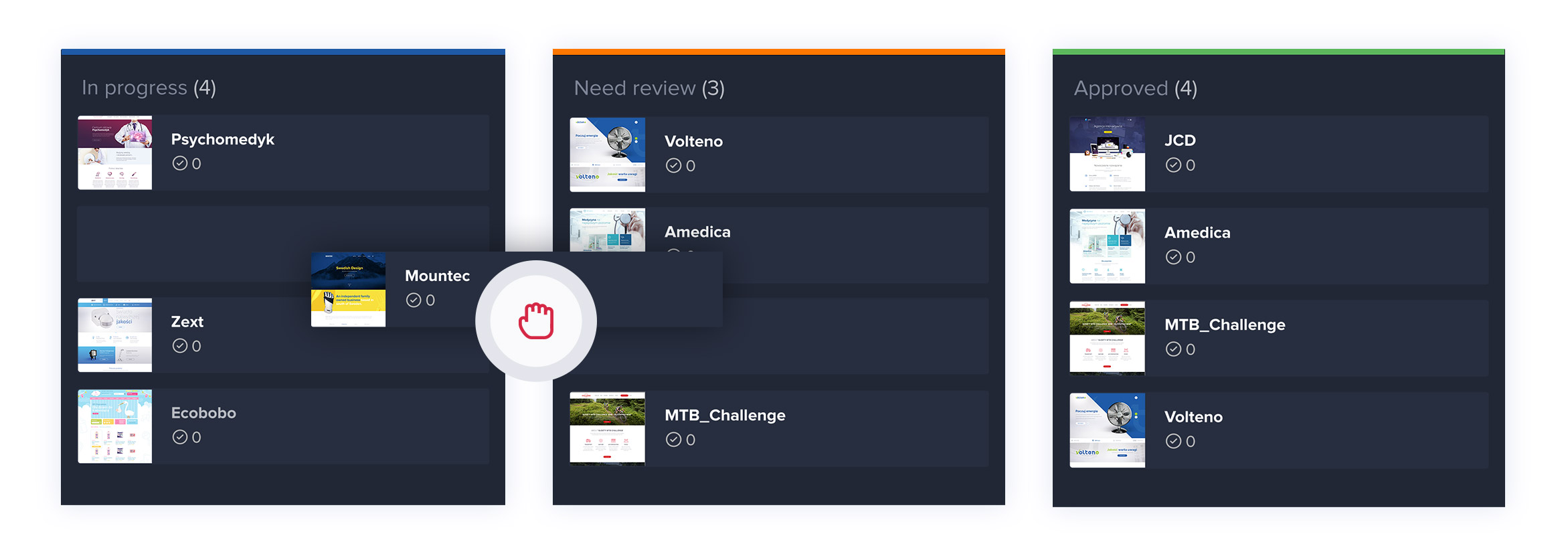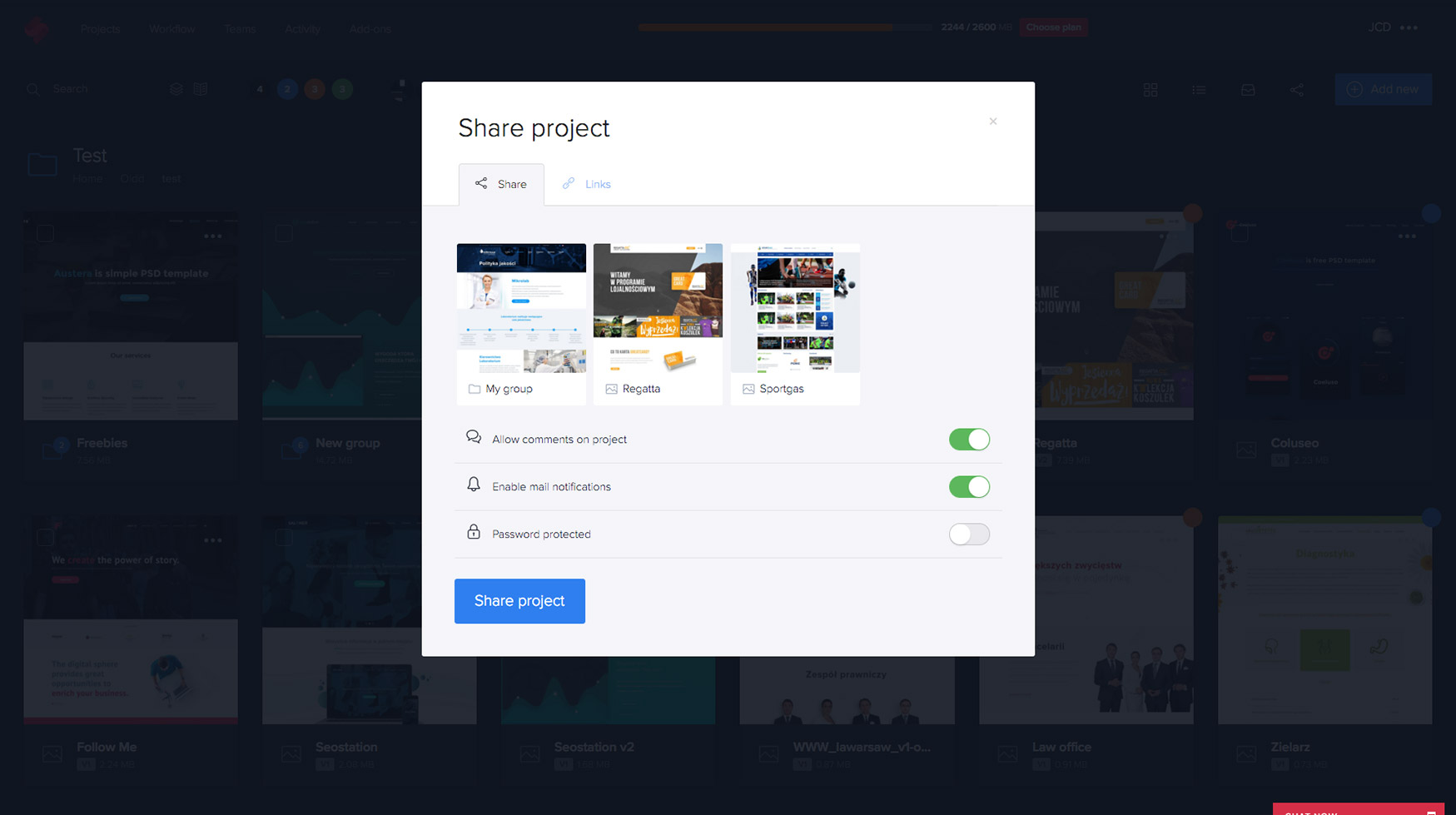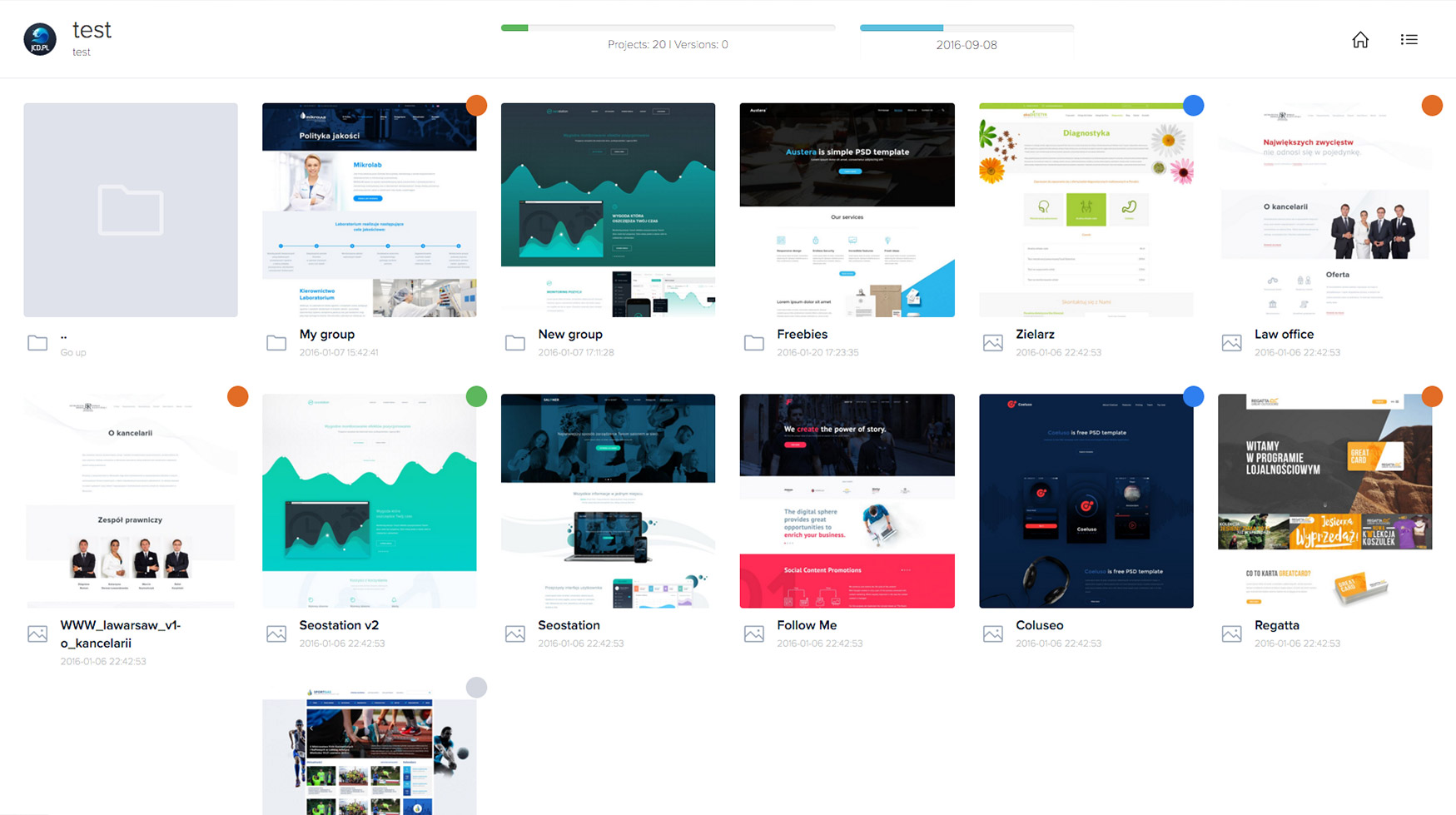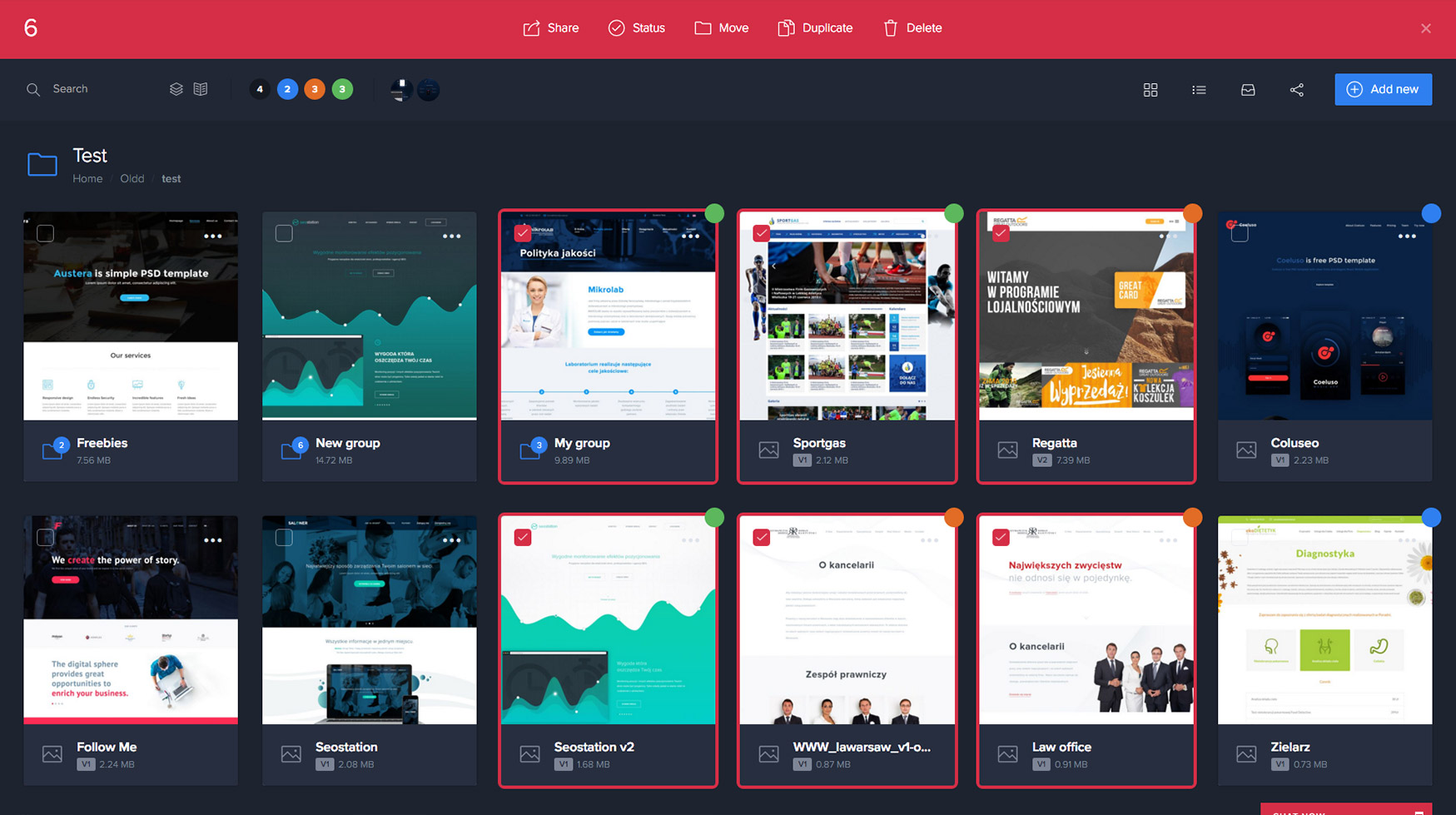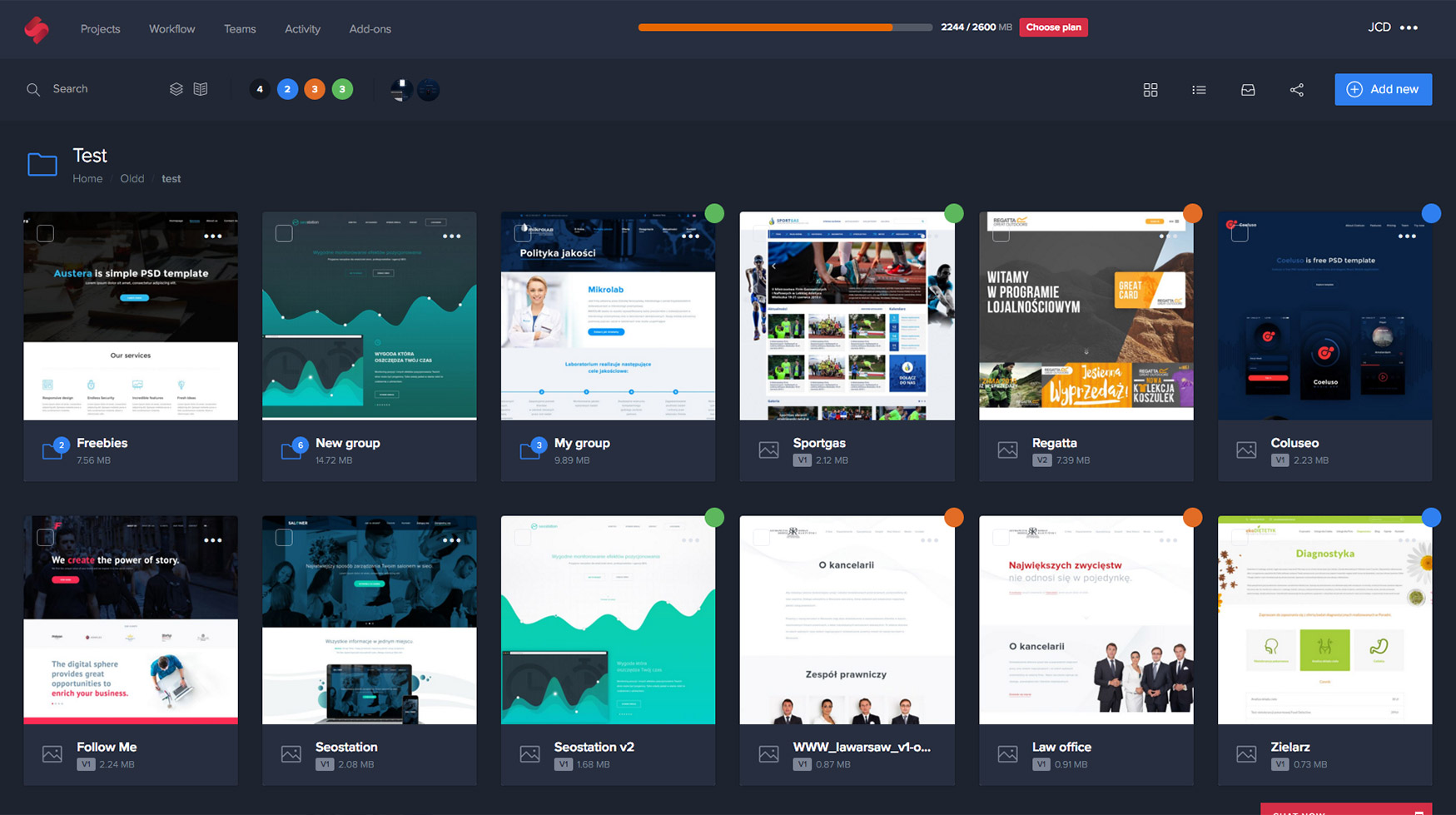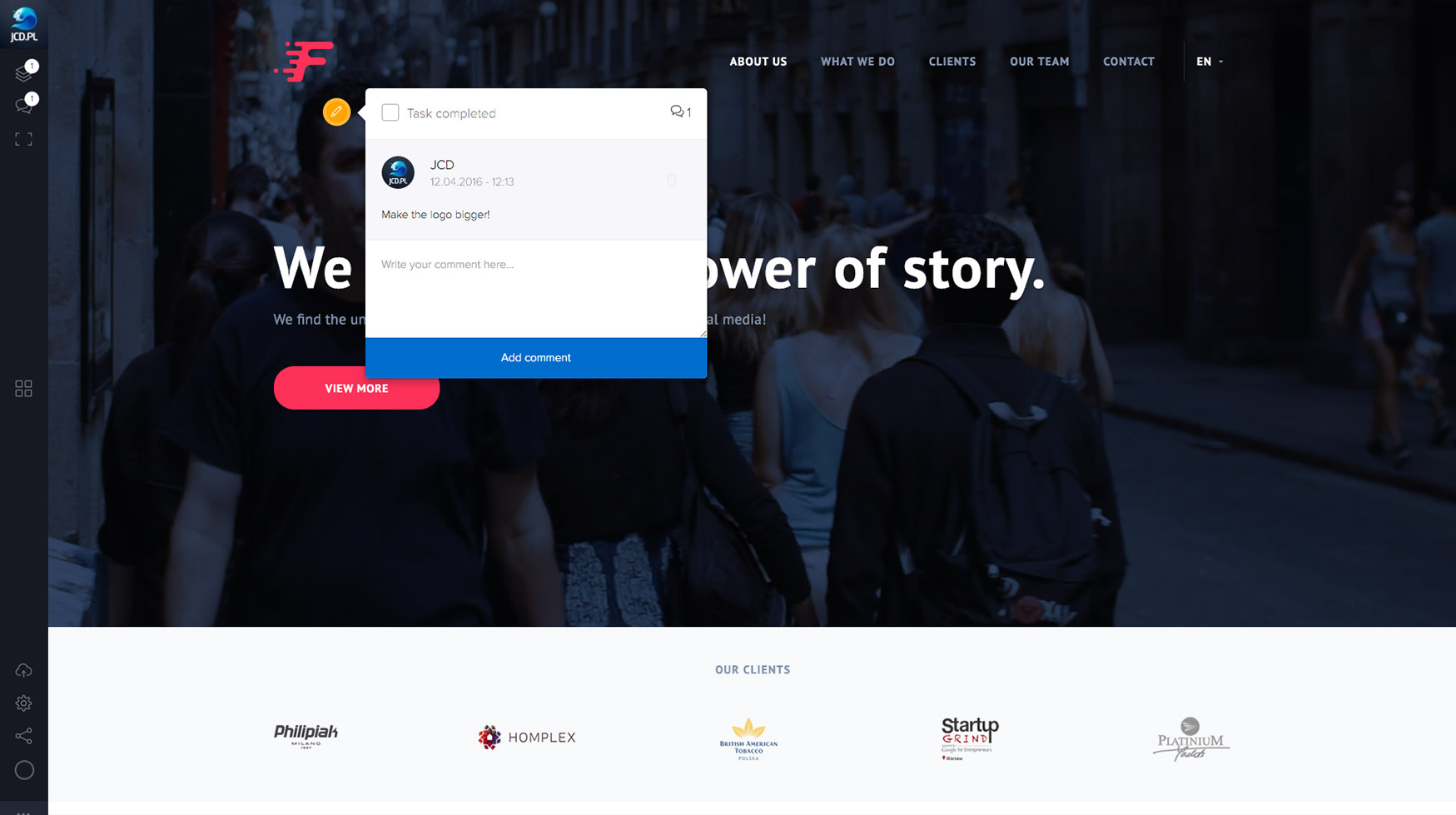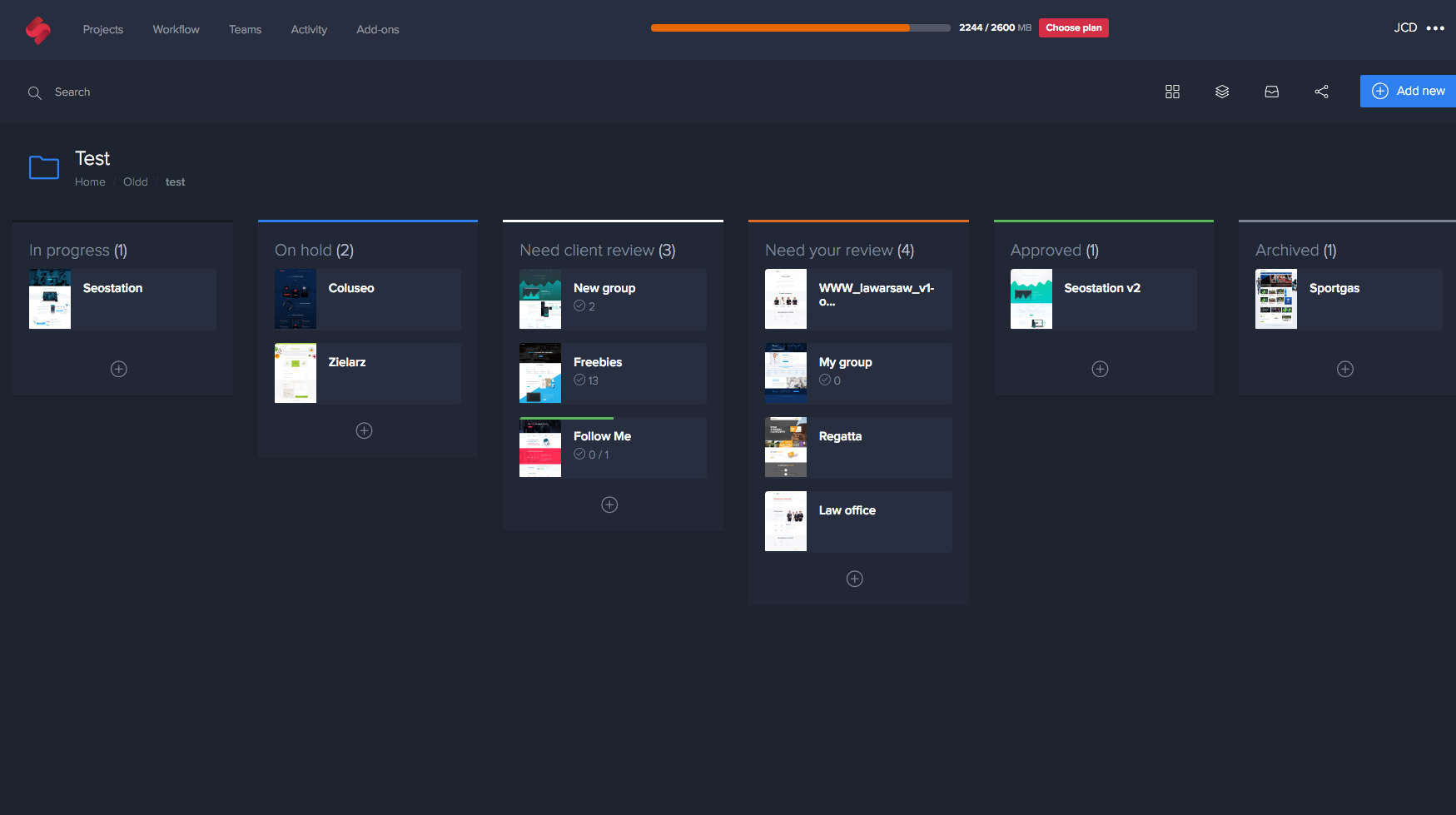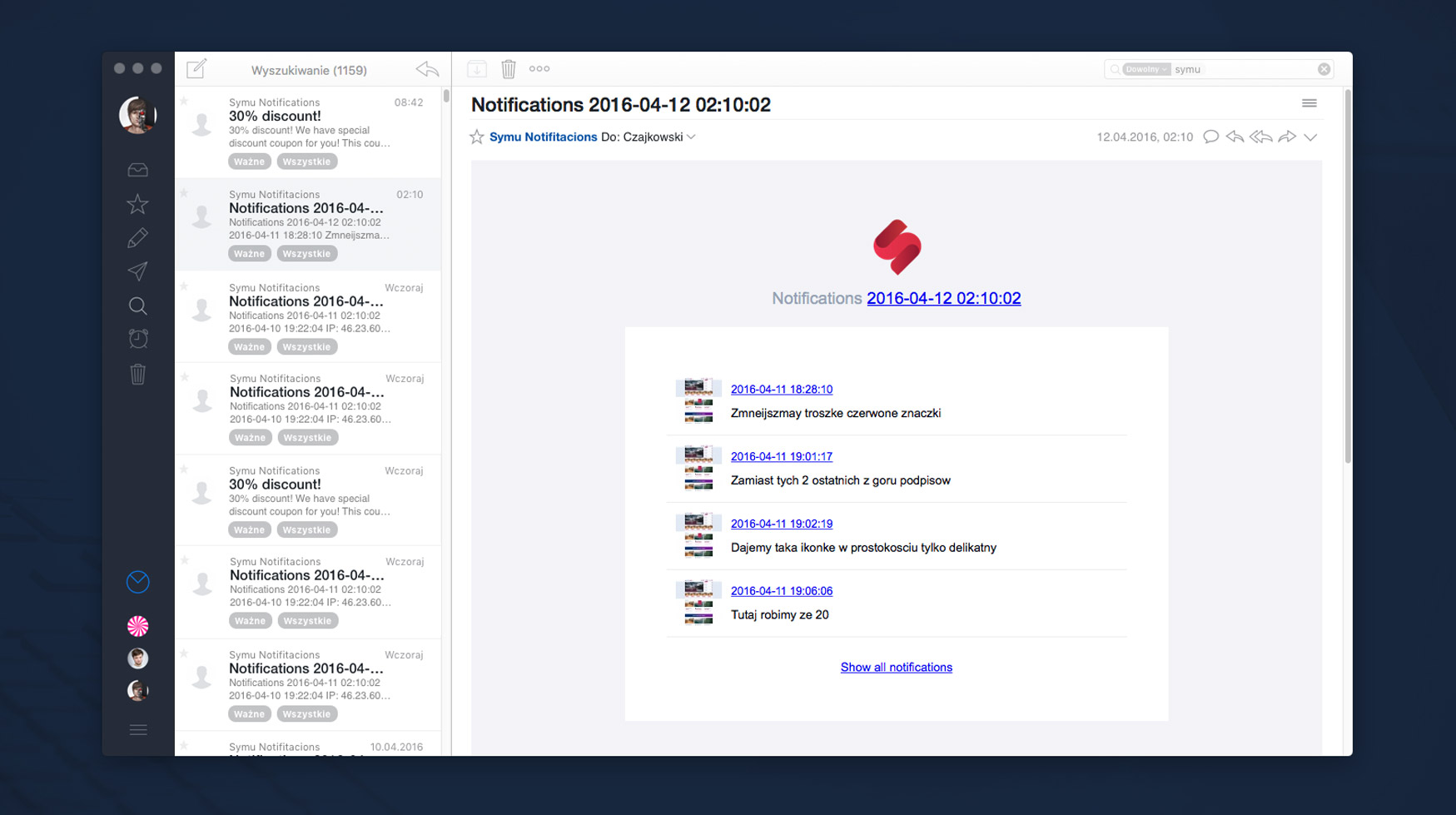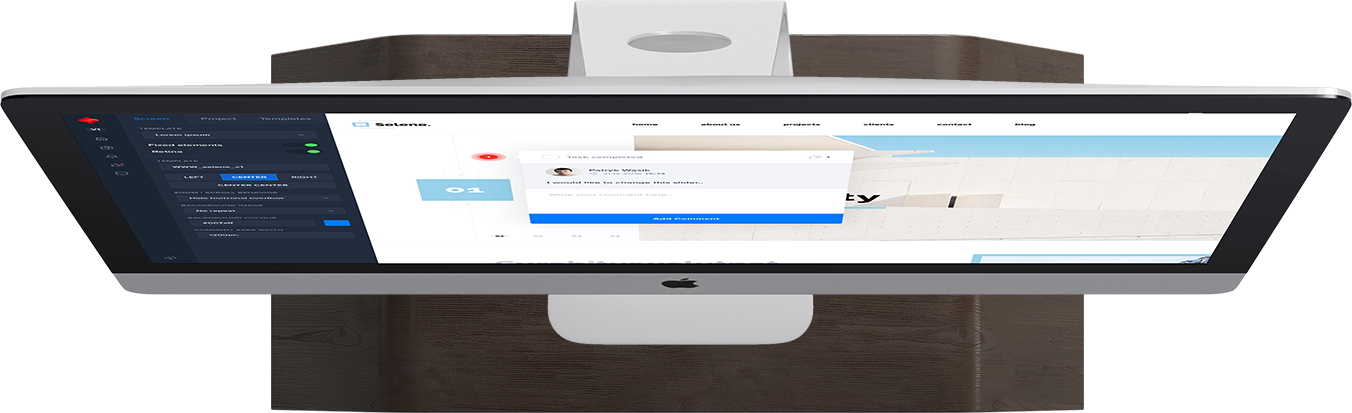1
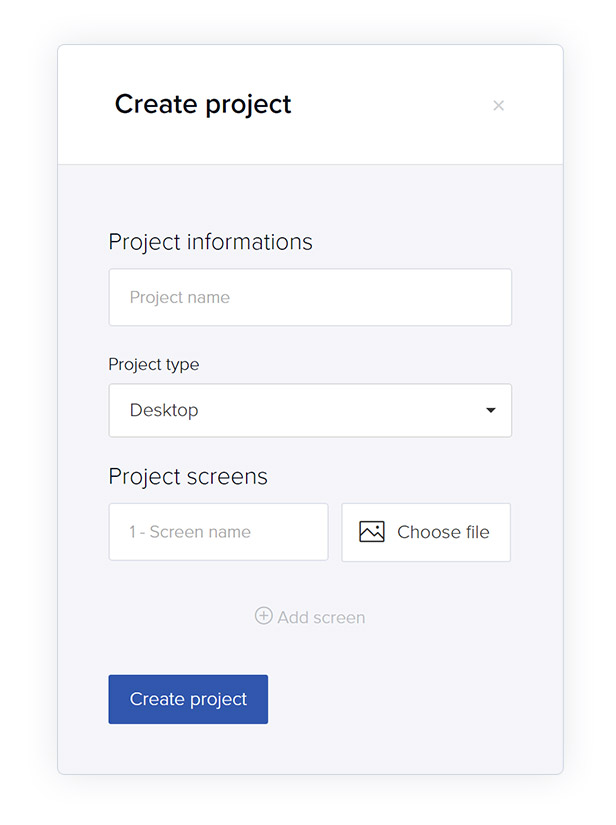
Open panel
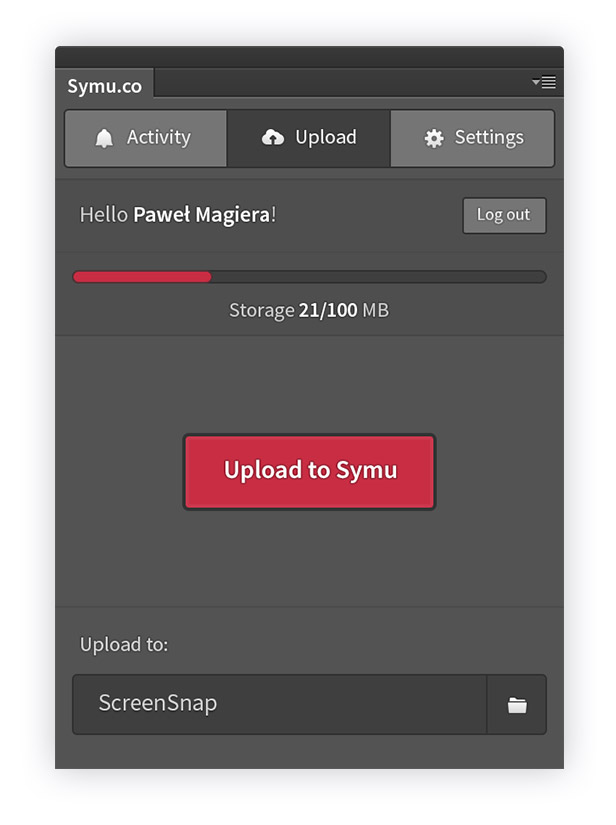
Download
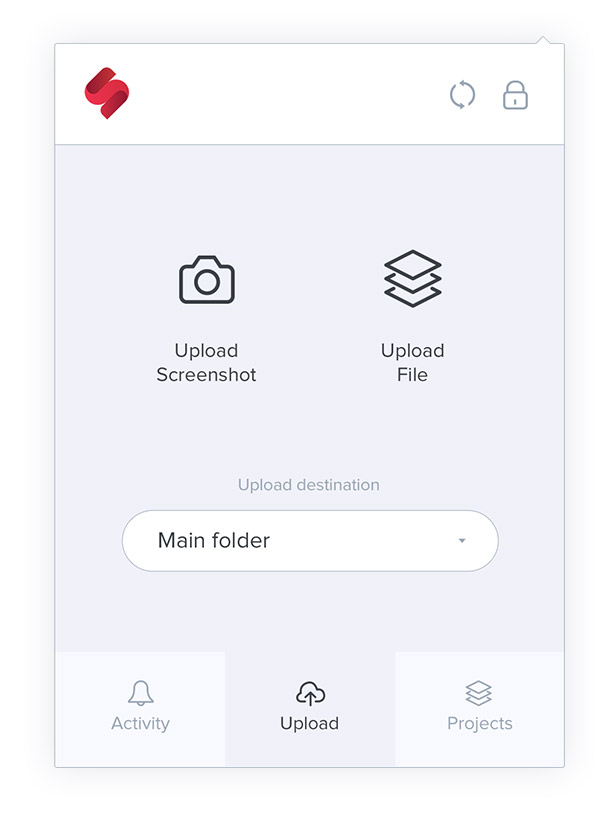
Download
Upload your project.
There are three ways to upload your project
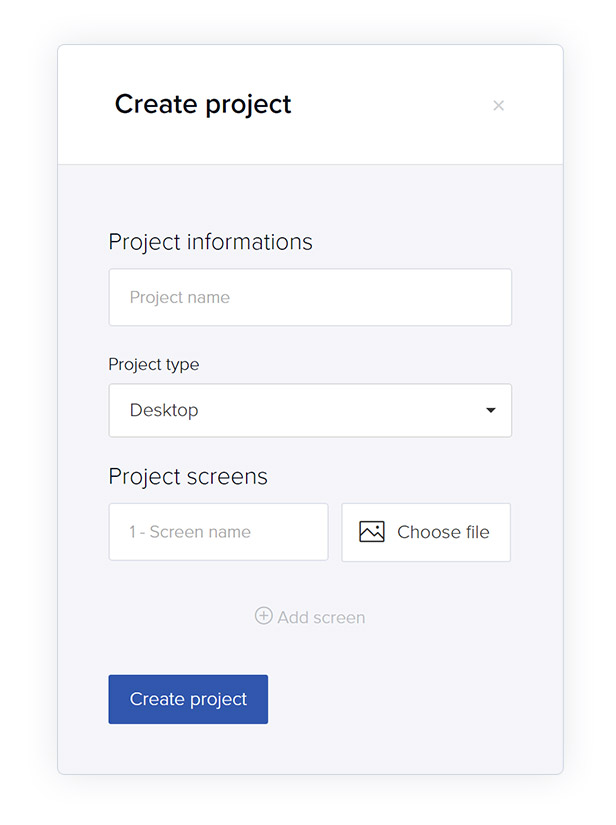
Symu panel
Sign in to your Symu account and upload your designs with the "choose file" button or simply "drag and drop" your files into the panelOpen panel
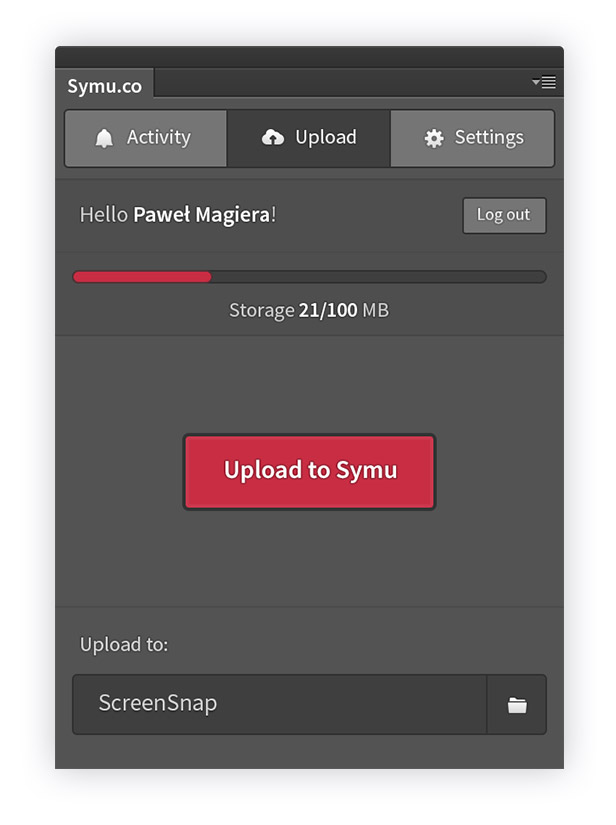
Photoshop extension
It takes just one click to upload your design to Symu using our plugin for Adobe Photoshop. Symu will automatically recognize the file and update the current project with the new version.Download
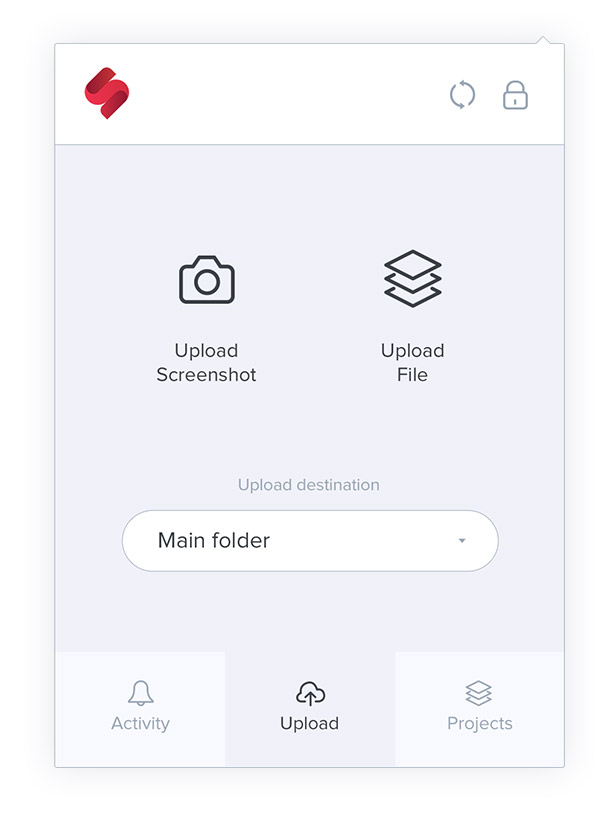
Chrome extension
With our new Chrome extension, you can quickly grab full-length snapshots of live websites, upload files from your hard drive and monitor the activity stream!Download
2
Share project.
Send a private email or create a shareable link
3
Get Feedback.
Simplify your feedback process by having clients comment directly on your designs
4
Upload project versions.
After implementing suggested improvements upload the new version of the project.
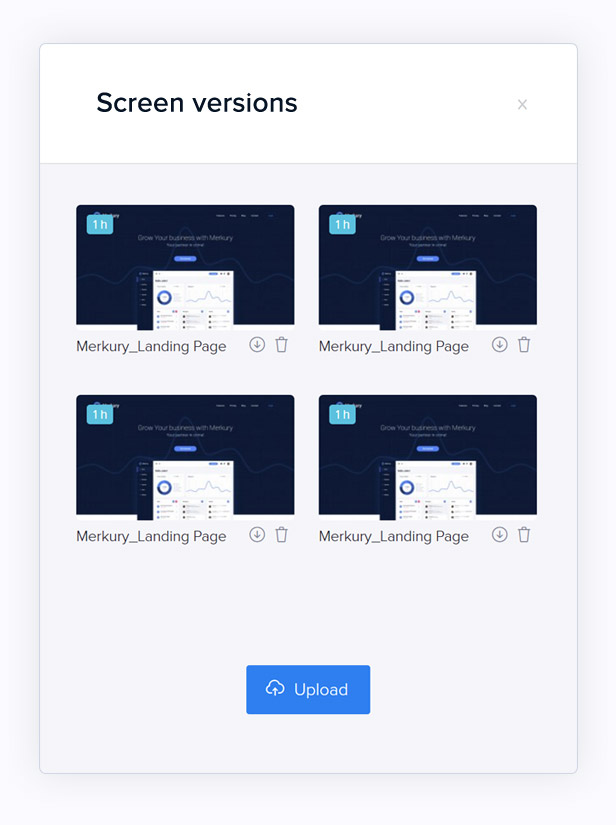
Main dashboard
From your main dashboard, drag and drop the new version of your design or choose "versions" from the context menuOpen panel
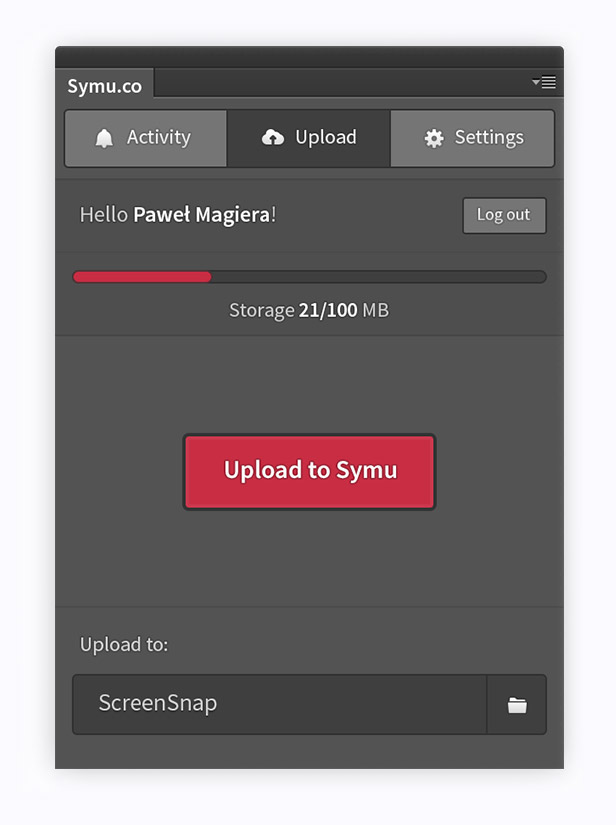
Photoshop extension
Our Photoshop plugin allows you to upload the new version of your design and automatically update your current project.Download

Screen dashboard
From your screen dashboard, drag and drop the new version of your design. The new version will be added automaticallyOpen panel
5
Manage your work.
Our workflow feature allows you to quickly update the status of various screens by dragging and dropping them into labeled columns